Tutorial : Main body n Sidebar terpisah
- First : Dashboard > Design > Edit HTML then *tick expand widget .
- lepas tuh sila click ctrl + F and find code nie -->
.post { - Oke,bila dah jumpa , copy code kat bawah n paste dibawah code .post { td
bagi yang nak ade main background , amik code ny :
margin:1em;
padding:10px;
font-size: 95%;
background:url(URL IMAGE);
border-radius:5px;
border: 1px solid #000000;
line-height:1.9em;
} bagi yang nak putih je background dia , amek code ini :
margin:1em;
padding:10px;
font-size: 95%;
background:#FFFFFF;
border-radius:5px;
border: 1px solid #000000;
line-height:1.9em;
} - Lepastu korang click ctrl + F & search pulak code nie :
.sidebar .widget { - Lepastu korang ulang balek step 1 / bg yg ade background , step 2 / bg yg takde background tadi n letak dibawah code .sidebar .widget {
Bila korang preview masih tak jadi kan , hehehe , belum habis lagi lah , jummm !
- Step seterusnya , korang click ctrl + F then search this code :
#content-wrapper { - then korang tukar code background yang ade dekat situ pada code nie :
background :transparent; - Bila dah preview baru jadi , n bila dah puas hati just SAVE .
KALAU TAK FAHAM TANYA :) Labels: Tutorial
Older Post | Newer Post
|
Chalk ★
- Some content here's I copypaste from my own original blog http://wanyyminho.blogspot.com . Please visit ok :) -
WhiteBoard ★
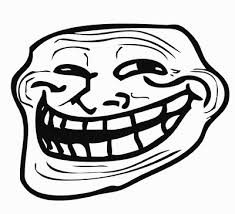 I am the owner of this blog. This blog has also edited by me / Wanyy using basecode from Jaja and the really-II cute cursor I taken from Izyan blog . I am the owner of this blog. This blog has also edited by me / Wanyy using basecode from Jaja and the really-II cute cursor I taken from Izyan blog .
Webmistress
- Name: Fairuza Alwani Bt Fadzilah
- Can call me: wanyy , Fairuza , angah.
- Place of Birth: Maran , Pahang
- Birthday: 13 April 1995
- Age: Sweet Seventeen
- Stay at: Pasir Puteh , Kelantan
- Status: Single FOREVER.
- Siblings: Fairuza Amaliena , Fairuza Aleeya Sofea , Mohd Faidhi Adlyn
- My Loves: Fadzilah Bin Sidik , Martikah Bt Ismail
- School: SMK Bukit Jawa
Dreams:
- -fly to KOREA
- -Wanna have BlackBerry
- -Wanna have special Friends n Boyfriend
- -I really2 want straight A's in SPM 2012
Likes:
- -Enrique Iglesias
- -Merlin
- -Orange * Brown * Black * White * Green * Blue * Cyan
- -Surf Internet
- -Aiskrim
- -Vochelle
- -Baby * aloloo tomeynye
- -BlackBerry
- -IPhone 4
- -Boys Over Flowers
- -Lee Minho
- -Katy Perry
- -Kim Boem
Dislikes:
- Anons, Haters, Copycat , liar
- Annoying Customers
- Internet yang slow gile :p
Hire meee
Harga :
- Washed Denim / RM 15 * Full Edit Blog With Header
- Washed Denim / RM 10 * Edit Blog Without Header
Washed Denim Template :
Actually banyak lagi , tapi diorang kebanyakan dah delete and renovate balik '..' :p
- Blogskin / RM20 * Full with Header / Template pilih sendiri
- Blogskin / RM15 * Without Header / Template pilih sendiri
.............
- Simple Header / RM3 *Just Word
- Gojes Header / RM5 *With picture or whatever you want to put it
Ni contoh SIMPLE Header / Malas letak banyak , nanty korang 'ragut'
Ni contoh Gojes Header / Malas letak banyak , nanty korang 'ragut'
Cara Pembayaran :
- Harga yang RM15-10 MESTILAH dibayar melalui BANK-IN
- Harga yang RM10-5 MESTILAH dibayar melalui Topup CELCOM :)
- Bayaran yang melalui Bank-in tu wany akan bagi num akaun lepas korang comformkan nak tempah dengan wany
- Yang melalui Topup pula boleh reload atau bagi num kad tu sahaja oke .
Perkara yang wany taknak masa buat tempahan :
- Annoying
- Paksa wany untuk tukar tu , tukar ni
- Bayar Lewat
- Suka mengarah
- Jenis Tak sabar punya manusia
- Tak boleh terima hasil kerja wany
KALAU KORANG BERSEDIA NAK AMBIK TEMPAHAN DENGAN WANYY SEARCH WANYY DI FACEBOOK OKE , BUKAN FACEBOOK PERSONAL , FACEBOOK BLOG . WOKEY ?
Read First

 Do not rip my stuff although Tutorials or Freebies from me or others blogger .
 Jika anda menggunakan freebies yang original dari saya,PLEASE CREDIT !
 Sesetengah tutorials disini saya ada menggunakan code dari sesetengah blogger , dan ada yang saya ubah , so , kalau nak copy tutorials dari blog wany just copy , tp please inform me dulu .
 Jika anda ada mengambil Freebies yang original dari saya , anda mestilah comment pada saya dahulu kemudian saya benarkan .
 If you can respect me here , maybe I can respect you tooo ! THANKS .
Agree or Disagree
Tutorials and Goodies For you Olsss .
Sory , saya dah delete sikit tutorial saya sebab haritu renovate blog , malas berat2 kan blog :) kalau nak request apa-apa just bgtahu di shoutbox ukee :p
DO NOT COPY MY TUTORIALS oke ! Wany usaha sendiri untuk mencari semua code2 ini di setiap blog2 para bloggers . so,kalau nak copy , bagitahu dulu .
JANGAN CURI YER FREEBIES WANY . Kalau tertangkap , siap lah korang , hihi :)
Tutorial : Main body n Sidebar terpisah
- First : Dashboard > Design > Edit HTML then *tick expand widget .
- lepas tuh sila click ctrl + F and find code nie -->
.post { - Oke,bila dah jumpa , copy code kat bawah n paste dibawah code .post { td
bagi yang nak ade main background , amik code ny :
margin:1em;
padding:10px;
font-size: 95%;
background:url(URL IMAGE);
border-radius:5px;
border: 1px solid #000000;
line-height:1.9em;
} bagi yang nak putih je background dia , amek code ini :
margin:1em;
padding:10px;
font-size: 95%;
background:#FFFFFF;
border-radius:5px;
border: 1px solid #000000;
line-height:1.9em;
} - Lepastu korang click ctrl + F & search pulak code nie :
.sidebar .widget { - Lepastu korang ulang balek step 1 / bg yg ade background , step 2 / bg yg takde background tadi n letak dibawah code .sidebar .widget {
Bila korang preview masih tak jadi kan , hehehe , belum habis lagi lah , jummm !
- Step seterusnya , korang click ctrl + F then search this code :
#content-wrapper { - then korang tukar code background yang ade dekat situ pada code nie :
background :transparent; - Bila dah preview baru jadi , n bila dah puas hati just SAVE .
KALAU TAK FAHAM TANYA :) Labels: Tutorial
Older Post | Newer Post
|












